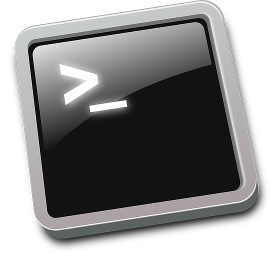Greek character encoding in filenames inside zip files, that use only latin encoding for the filenames that are created on Windows, cannot handled correctly in Linux. This article presents a solution to the problem.
If you uncompress such file, you will end up with garbage ascii filenames. One solution of course, is to use a product like winzip for Windows through wine. Here we will show a method using the convmv tool.
I am using Archlinux, where convmv is available inside extra repository.
Let’s say we have a file.zip containing filenames with greek letters. First we make a directory putting the file.zip inside it. We uncompress the zip file:
unzip -^ file.zipThe parameter -^ allows non-printable characters in extracted zip file names
Now we convert the filenames from cp1252 to cp850 encoding:
convmv --notest -r -f cp1252 -t cp850 *And then, from cp737 to utf8 encoding:
convmv --notest -r -f cp737 -t utf8 *The greek filenames are now unicode encoded and are shown fine! The above procedure can be written as a bash script:
#!/bin/sh
#Extract files from a ZIP with windows-encoded greek filenames
#then try to convert all filenames to UTF8 #
unzip -^ $*
convmv --notest -r -f cp1252 -t cp850 * convmv --notest -r -f cp737 -t utf8 *Notice that the solution was found at forum.ubuntu-gr.org